Running a manufacturing business is no easy task. Between managing production, tracking costs, and keeping projects on schedule, it can feel overwhelming. A good job tracking system can help simplify this process, save time, and keep everything organised.
But not all systems are built for manufacturing. Many offer features you’ll never use while missing the ones you really need. This mismatch can waste time and money.
Here’s a closer look at the features that can make a big difference for manufacturing businesses.
Pro tip: Our recent guest blog with Laurus Bookkeeping explores this topic further: “Job Costing Software is not one size fits all: identifying your unique industry needs”.
A huge part of manufacturing is producing stock for your shelves. Many job tracking systems can help you manage projects for clients. However, they can't create and add stock you plan to sell later. You might not track the stock or its costs without the right tools.
WorkGuru.io offers a Production Jobs feature. It assists in tracking your manufacturing process. WorkGuru will report on the materials, time, and number of products. This data will add to your stock and enable you to calculate the per-unit cost, even if you produce many types. Back-ordering allows for the work of large orders across days while restocking inventory.
Watch our explainer video to see how Production Jobs works with WorkGuru.
Material costs often take up a big chunk of a manufacturing budget. Knowing precisely what you’ve used—and which projects it was used for—helps you manage stock levels and stay profitable.
A good system will let you:
By tracking this information, you’ll avoid running out of stock or overspending on materials.
👉 Read More: Keep Inventory Management Simple with these 5 tips
If you don’t track costs while working, it’s hard to know if a project is profitable until it’s too late. WorkGuru.io helps with this by offering:
This way, you can make adjustments during the project, ensuring everything stays on track. Thin profit margins are common in competitive industries or when using expensive materials. Tracking costs as you go gives you better control and helps avoid surprises.
WorkGuru’s timesheets and scheduling tools clearly show how your team spends their day. This makes it easier to manage workloads and boost productivity.
With these tools, your team can log tasks, track progress, and quickly view their daily schedules in one place. This clarity reduces confusion and wasted time.
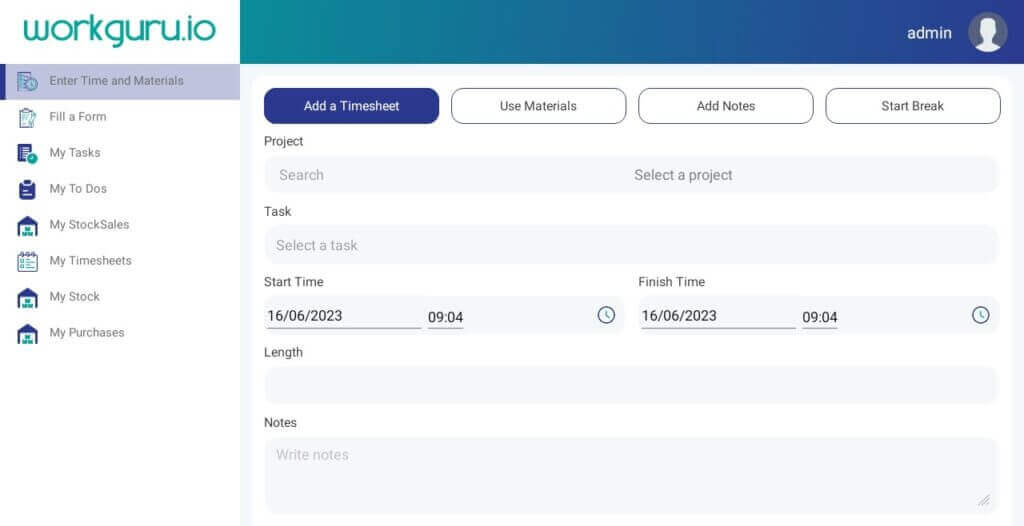
The tool also lets you make real-time updates. Need to adjust a schedule or reassign a task? No problem—changes happen instantly, so your team stays on track.
Good time management isn’t just about meeting deadlines. It helps reduce stress, avoids last-minute surprises, and makes teamwork smoother. Whether running a small team or a large business, keeping everyone organised makes a big difference.
WorkGuru also makes connecting scheduling with other tools, like job costing, simple. This means every hour worked is tracked accurately, so you stay on budget and get the most out of your projects.
The right job management software can make running a manufacturing business much easier. Look for tools that align with your needs, streamline your workflow, and help you stay competitive.
WorkGuru provides everything you need to manage projects, resources, and costs in one platform. It’s designed specifically for manufacturing businesses, so you’re not paying for unnecessary features or missing out on key tools.
Job tracking software is a digital tool that helps businesses track the progress, costs, and time of jobs and projects. For manufacturers, it is crucial. Managers monitor output, divide resources, and finish projects on budget schedules. This software can:
It lets you assign tasks, set deadlines, and check progress in one place. This keeps everyone on the same page and helps ensure projects are completed on time.
When choosing a job tracking system for your manufacturing business, consider these management features:
Yes, timesheets and time-tracking features let employees log hours and track time spent on tasks. This improves payroll accuracy and ensures client billing is correct.
Gantt charts are visual tools. Project managers use them to display a project's timeline. They show the start and end dates of tasks, their dependencies, and progress. Gantt charts help managers see the project schedule and any possible delays and ensure tasks are on time. WorkGuru Gantt charts offer a project overview with easy drag-and-drop, making managing complex projects with many tasks and deadlines easier.
Yes, good tracking software helps with inventory management. It monitors inventory levels, tracks materials usage, and prevents stock shortages. It helps you keep the right balance of materials to avoid delays or excess stock.
These industries use job management platforms. They offer many benefits:
WorkGuru helps you track production jobs, manage stock, monitor costs, and schedule tasks. It’s designed to keep your projects on time and within budget while reducing errors and boosting profits. Get your free trial now and discover an affordable yet efficient way to manage your business.