You can easily plan your workflow around assets you look after, whether it’s servicing a vehicle, repairing a large piece of equipment or keeping track of your own equipment used on a job.
Here are some “work smarter not harder” tips to manage your workflow around assets in WorkGuru.io.
If you are looking to get great data and information about the assets you build and maintain, then it’s important that any new projects related to that asset are linked to it. WorkGuru makes that easy by letting you start the process from the asset record itself.
Even when creating a quote or project from scratch you can link the project to any asset you have
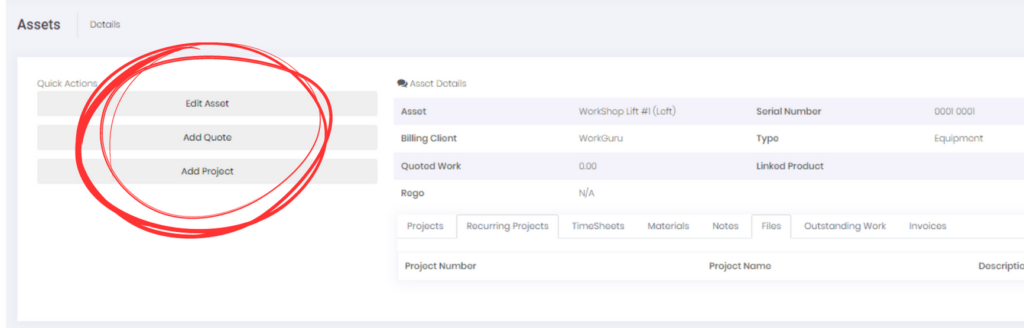
You can shape the project and asset records to your needs with custom fields.
WorkGuru’s custom fields tool lets you add in practically any type of new field to make sure you’re recording the information that is important to you. That way, your sales team and your project managers can have easy access to all the information they might need to do the job right.
Custom fields are searchable, so you can add unique identifiers to your assets to make them easier to find. For example, you can add a serial number or VIN number fields to your assets and easily find that record next time it needs to be serviced.
Learn more: How custom fields improve your project management
When you have hundreds or thousands of assets under your care, being able to find their service history could be a nightmare. But, in WorkGuru.io, records are easy to find with a simple search.
You can search for the asset name, the client name, or any of the custom fields you’ve added.
For example, if you service trailers, a new project might start when a client calls up and wants to check when a service is needed. Whoever picks up the phone can ask for the VIN number of the trailer, type that into WorkGuru and bring up the whole service history of that trailer in a couple of seconds.
WorkGuru.io client, Hydromech, says on the powerful asset management and search tools:
“We can integrate all our history into the system. Taking 45 years and pulling it into a modern solution takes time, but the value is just incomparable.”
Michael, Hydromech
Read the full Hydromech x WorkGuru.io Story
Assets sometimes change hands, or perhaps your client changes their business name. Rather than the previous projects being tied just to a customer, you can keep a full history of work done on that asset in one place. It means you don’t have to be worried about information being hard to find or lost completely as an asset is passed around.
Using the previous example, the sales rep that answered the phone would be able to see when the trailer was last serviced by your business, and how frequently work is usually done on that asset, and any previous issues noted.
WorkGuru lets you upload photos and files related to your asset so you can keep all information in one place.
Whether it’s the initial handover documents that have been signed by the clients or photos of how it looked before and after each project, you can keep detailed records and keep track of any supporting information in one easy-to-find place.
It means that nothing needs to be lost over time, and your team only need to check one place to understand the full asset history, with all supporting documents. If you’re moving your system over from a paper system, the attachments feature means you can upload old records easily so the records don’t need to be lost.
Take a look at WorkGuru’s asset management features in a quick explainer video.
WorkGuru was built to be a complete solution for companies that design, build, or fix things. We service the manufacturing, construction, engineering, and fabrication industries, from lead registration, right through to your final invoice.
If you think WorkGuru sounds right for your business, get in touch with us and request a free demo today.