
Manually inputting, moving or copying large chunks of data will always come with the risk of making mistakes (not to mention the time it takes to do it!).
On the other hand, WorkGuru.io will integrate with Xero to easily communicate important information like timesheets and invoices. Your team save hours of time and you know you have a single point of truth for your data. It’s a win-win.
Sending your data to Xero is quick and easy. There’s no manually transferring data to and from the two programs, it just takes a couple of clicks.
To take a look at your settings and send data from WorkGuru, it’s as simple as visiting WorkGuru and navigating to Accounting > Xero. Here you will be able to check if the information is up-to-date and send an invoice, cost of goods and timesheet information to Xero in a couple of clicks.
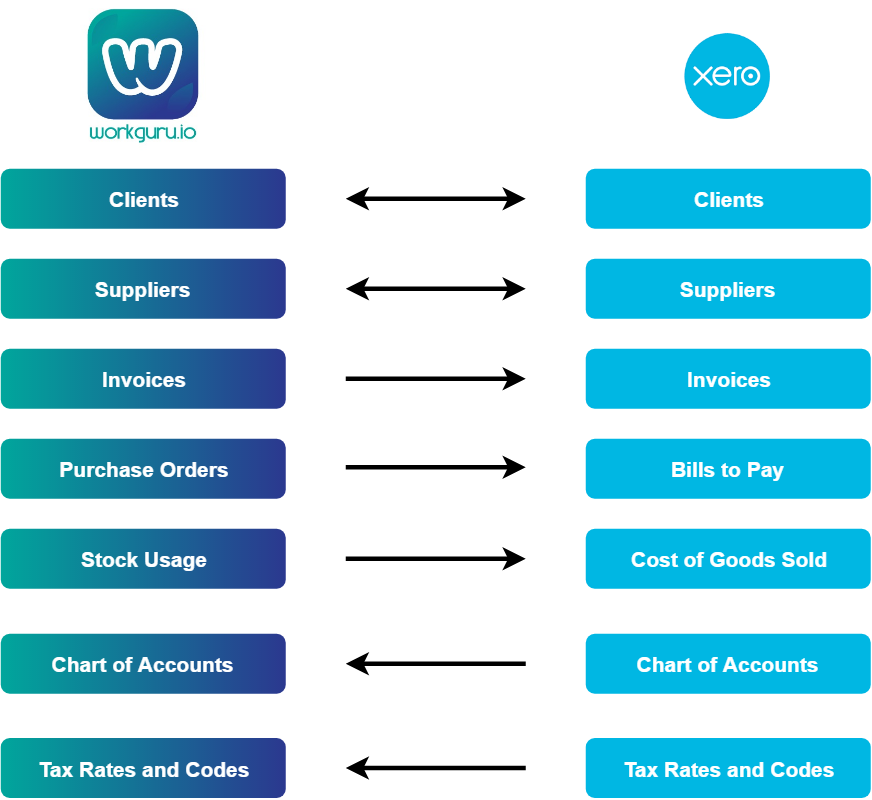
WorkGuru.io and Xero work together to help you collect and use powerful data. Because you can share information across the platforms, it means that you are able to access and use the best features of each to get more business insights and make informed business decisions.
Both WorkGuru.io and Xero offer powerful reporting tools that make it easy and face to understand your business.
Keep Reading: 3 more reasons why job costing & invoicing need to happen together