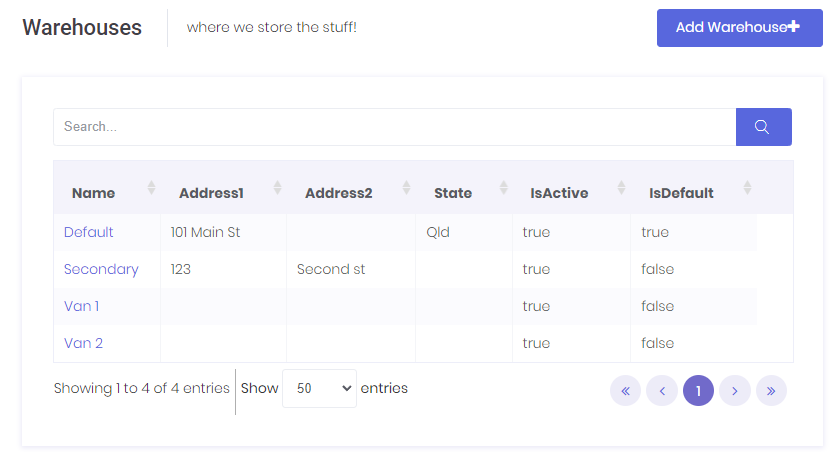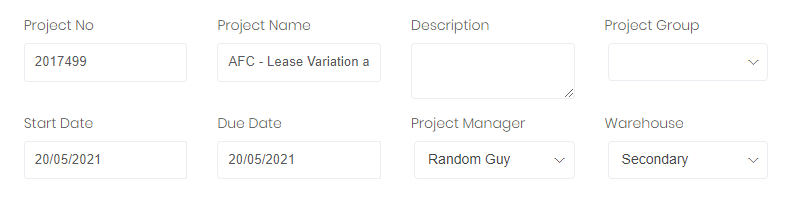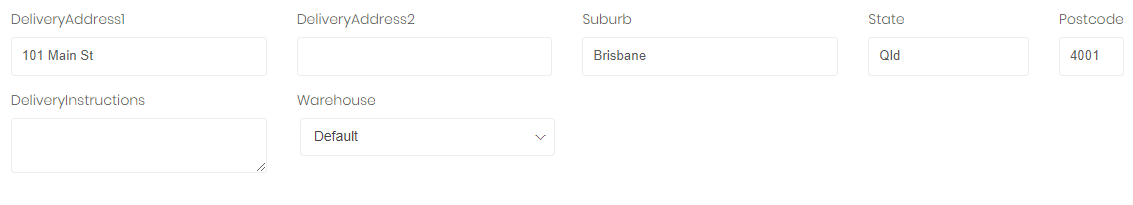A lot of apps do one thing really well but could never do everything we needed. WorkGuru is just different...Things are just where you'd expect them to be, the whole platform is super intuitive. We've always felt that WorkGuru has our back. I'd happily give them a 10/10 for customer service.