
The Stock sale tools in WorkGuru will help you keep on top of your stock and raise an invoice much faster than traditional job costing software.
Sometimes you don’t need all the bells and whistles to make a sale and WorkGuru software facilitates that. With only two key components (invoice and dispatch), stock sales help you make money faster!
Here are 5 ways stock sales speed up the process.
Not every sale will need extra tasks and labour. Sometimes, you might find yourself in a situation where a customer walks in and just wants a spare part or a few items you’ve got on the shelf. In these cases, it doesn’t make sense to have to set up a whole project, as you’ll be closing it again without using any of the tools!
By creating a stock sale in this situation instead, you can save time. All you need to do is add in customer information, the date, warehouse and products. You will still get a chance to check the forecast profitability and stock levels before you proceed but will be able to dispatch and invoice for work quickly.
Want to sell a part or kit straight off the shelf? Creating an invoice straight away can help you make a sale quickly based on the price of a stock item.
Depending on your processes, you can create either an approved invoice or a draft invoice that can be approved later.
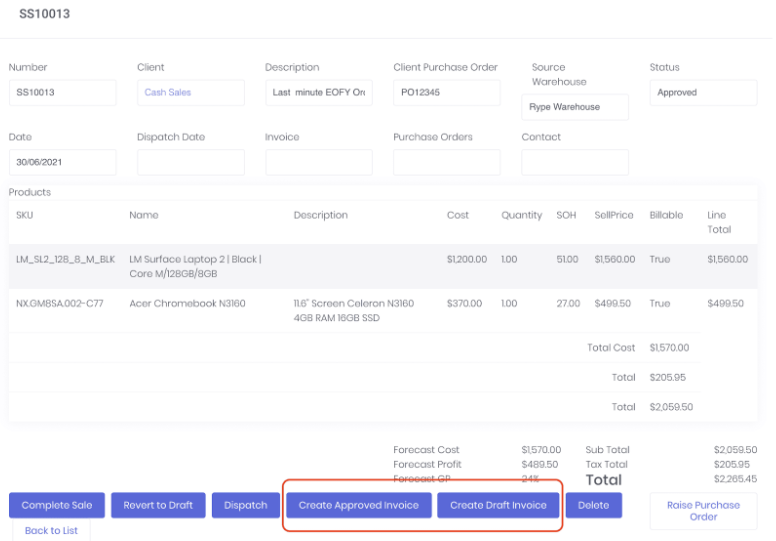
Stock sales let you dispatch stock with the click of a button, drawing down from your stock on hand. It’s a quick way for you to help keep your stock up-to-date when making a sale. When you hit “dispatch” the system will even tell you if you don’t have enough to fulfil the order straight away, so you can’t accidentally dispatch an item you don’t have.
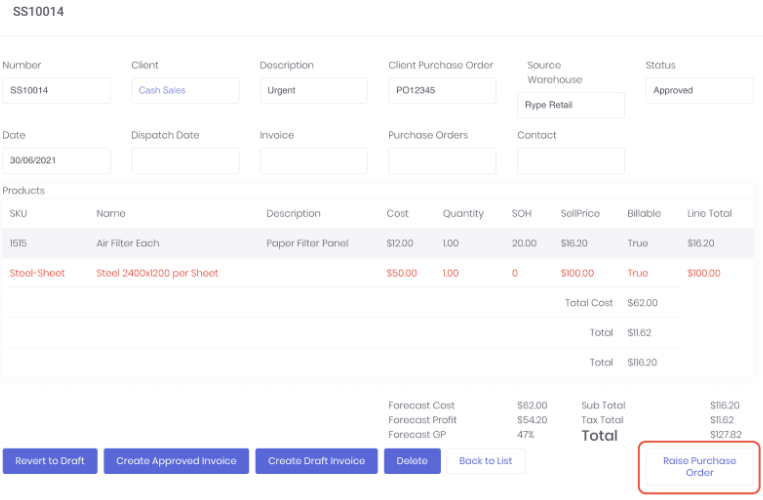
When you are low on the stock you need to make a sale, the dispatch button will be removed, and you can raise a purchase order straight from the stock sales overview to order the missing items. The purchase order can then be approved and received using your standard process. When you have the items back in stock, you can dispatch again – it’s foolproof!
If it makes sense, you can invoice and dispatch from your stock sale in one go. If the stock sale is approved, and the client has received the stock, then you can hit the “Complete Sale” button to immediately close out the stock sale. It’s super quick, simple and can help your staff to save time when it makes sense.
If you’d like to see WorkGuru’s stock sale features in the action book in a demo today. The team will take you through a personalised training session where you can get hands-on and explore the features that will help your business.